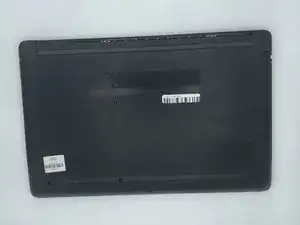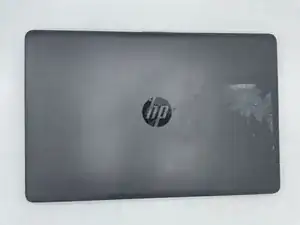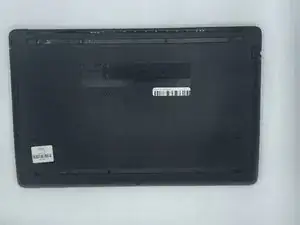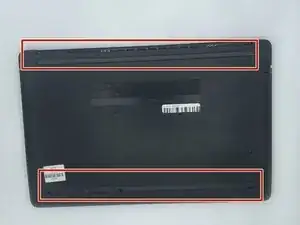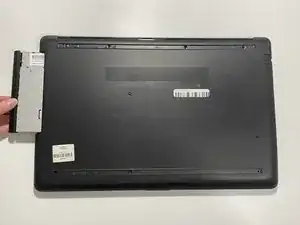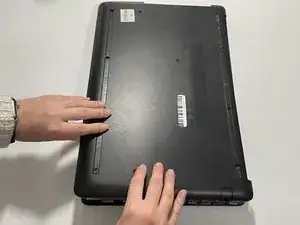Einleitung
If the back panel of your laptop is damaged or needs to be replaced, follow this guide for a correct removal.
Werkzeuge
-
-
Using a Phillips #000 screwdriver, remove the eleven 10 mm screws located on the underside of the laptop, that are holding the back panel in place.
-
Abschluss
To reassemble your device, follow these instructions in reverse order.