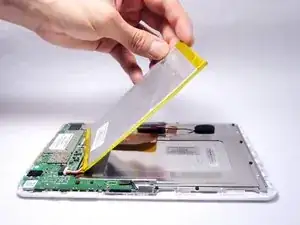Einleitung
This guide will aid you in the replacement of your HP 7 1800 speaker. It requires beginning soldering skills.
Werkzeuge
-
-
Carefully insert a Spudger into one of the corners of the tablet.
-
Slide the Spudger along the edge popping the tabs out along the way.
-
-
-
Slide the Spudger under the battery to lift it off the adhesive.
-
Gently pull the cable connection from the motherboard using tweezers.
-
Abschluss
To reassemble your device, follow these instructions in reverse order.