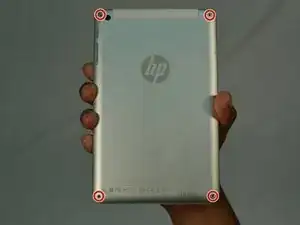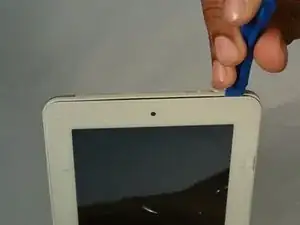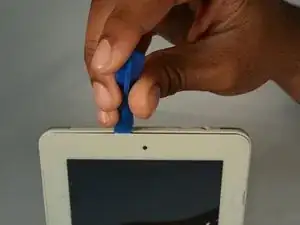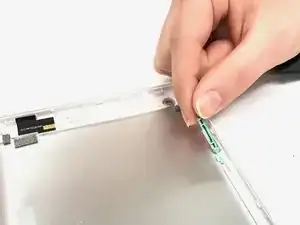Einleitung
If the device buttons are unresponsive then it may be necessary to replace them. The most difficult step will be removing the back cover, it is important to make sure you have all tools required and follow the instructions precisely.
Werkzeuge
-
-
Use the plastic opening tool to push in between the front and the back of the tablet.
-
Slide the plastic opening tool around all 4 sides of the tablet to separate the back cover.
-
-
-
Continue sliding the plastic opening tool around the tablet until all 4 sides are separated from each other.
-
Remove the back cover.
-
Abschluss
To reassemble your device, follow these instructions in reverse order.