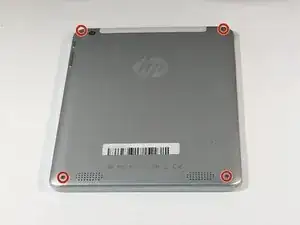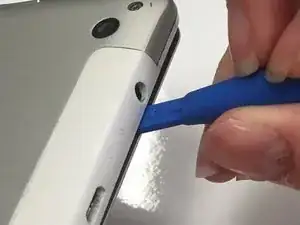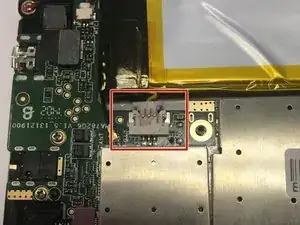Einleitung
This guide is helpful if you need to replace a dead or damaged battery. Be careful when removing the battery to not bend or puncture it because it may contain hazardous chemicals.
Werkzeuge
-
-
Slide the plastic opening tool around all edges of the device until the back panel detaches.
-
Lift off the back panel.
-
-
-
Using a spudger or your fingers, disconnect the power cable by sliding the connector out of the socket on the motherboard.
-
-
-
Using a plastic card or a nylon spudger, carefully pry the battery from the adhesive on the tablet.
-
Abschluss
To reassemble your device, follow these instructions in reverse order.