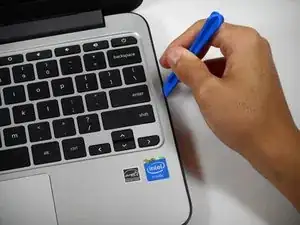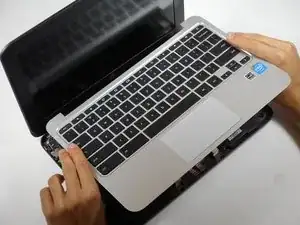Einleitung
This guide walks through replacing a faulty SD card reader module. It requires removing the keyboard mount. Afterwards, it is relatively simple and requires only a Phillips head screwdriver and a spudger to finish removal.
Werkzeuge
Ersatzteile
-
-
Flip the laptop upside down so that the lid lies flat on the table.
-
Remove the nine 6mm Phillips #00 screws that line the border.
-
-
-
Remove the two rubber feet closest to the hinge using tweezers.
-
Remove the two 6mm Phillips #00 screws revealed under these rubber feet.
-
-
-
Flip the laptop so it is in the upright position.
-
Open the lid.
-
Unsnap the keyboard mount along the border of the laptop using a plastic opening tool.
-
-
-
Tilt the keyboard mount up.
-
Use a spudger to flip up the two ZIF connector retaining flaps for the ribbon cables that connect the keyboard mount to the motherboard.
-
Gently remove both ribbon cables.
-
-
-
On the module, use a spudger to lift the small ZIF retaining flap for the ribbon cable connecting the SD card reader to the motherboard.
-
Gently pull the ribbon cable out of its socket.
-
To reassemble your device, follow these instructions in reverse order.