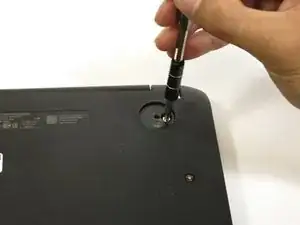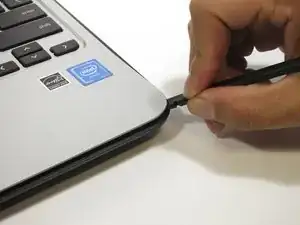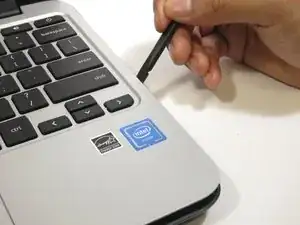Einleitung
The Wi-Fi card is what allows the HP Chromebook 11 G4 to connect to the internet through a wireless connection. However, if the Chromebook does not read a connection to the Wi-Fi card, then it needs to be replaced.
Werkzeuge
-
-
Slide the flat end of the spudger under the rubber pads at the upper right-hand and the upper left-hand corners.
-
Pry off the rubber pads to reveal a screw under each pad.
-
-
-
Insert the flat end of the spudger between the bottom body of the Chromebook and keyboard body.
-
Slide the spudger along the gap, applying downward pressure to separate the two components.
-
-
-
Use the pointed end of the spudger to flip up the black tabs on the two ZIF connectors located on the motherboard.
-
Disconnect the ribbon cables from the motherboard by gently sliding them out of their sockets.
-
-
-
Gently slide out the Wi-Fi card away from the motherboard by gripping the edges with your thumb and index finger.
-
To reassemble your device, follow these instructions in reverse order.