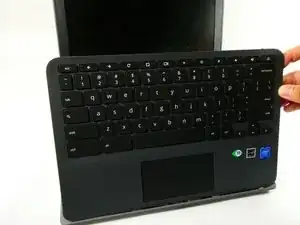Einleitung
After troubleshooting your device if you determine that you need to replace your battery this guide is for you. This guide will teach the user to remove and replace the battery on the HP Chromebook 11 G8 EE.
Before following this guide, be sure to power off the device and remove any external power sources.
The user should be wary of a hot, swollen looking, or off smelling battery which may result in a fire if handled incorrectly. Always properly recycle spent batteries.
Werkzeuge
-
-
Flip the device over and open the lid.
-
Use a plastic opening tool to pry the keyboard assembly away from the bottom case, prying around the perimeter until it fully separates.
-
Lift the keyboard assembly from the laptop towards you, away from the screen.
-
-
-
Lift the keyboard ribbon lock bar and use tweezers to disconnect the keyboard ribbon from the motherboard.
-
Lift the lock bar and use tweezers to remove the touchpad ribbon.
-
Remove the keyboard.
-
-
-
Disconnect the battery cable from the motherboard by pulling the connector straight out of its motherboard port.
-
To reassemble your device, follow these instructions in reverse order.