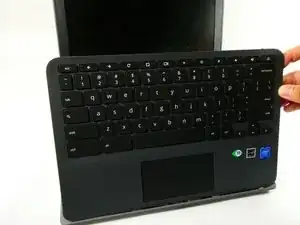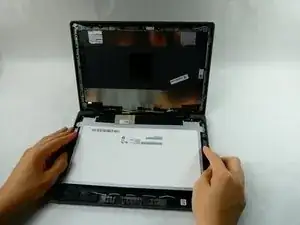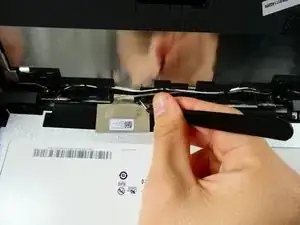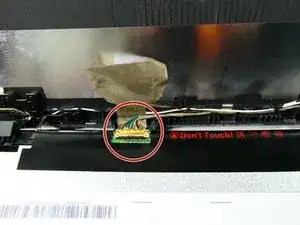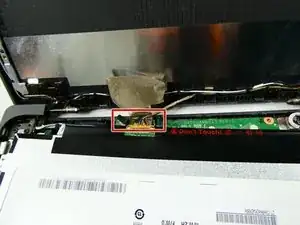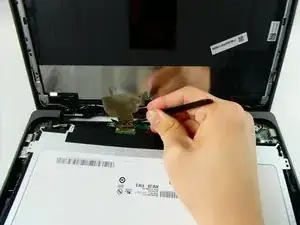Einleitung
For this guide, you will be replacing the screen on your HP Chromebook 11 G8 EE. You may need to replace the screen if it is cracked or no longer functional. It's important your device is fully powered down throughout this process.
Werkzeuge
-
-
Flip the device over and open the lid.
-
Use a plastic opening tool to pry the keyboard assembly away from the bottom case, prying around the perimeter until it fully separates.
-
Lift the keyboard assembly from the laptop towards you, away from the screen.
-
-
-
Lift the keyboard ribbon lock bar and use tweezers to disconnect the keyboard ribbon from the motherboard.
-
Lift the lock bar and use tweezers to remove the touchpad ribbon.
-
Remove the keyboard.
-
-
-
Using the tweezers, lift up the small red latch on the connector.
-
Pull off the connector.
-
To reassemble your device, follow these instructions in reverse order.