Einleitung
A motherboard is essentially the brain of a computer, it controls all the components in a computer to function properly without any errors. Use this guide to replace the motherboard of your device.
Werkzeuge
-
-
Using the Phillips #1 screwdriver, remove the (10) ten screws from the bottom of the device.
-
After removing the white caps covering the screws, use the Phillips #1 screwdriver to remove the (3) three screws indicated with red circles.
-
-
-
Open the laptop and place it upright. Remove the keyboard from the device using a plastic spudger or opening tool.
-
Gently lift the keyboard just enough to expose the ribbons.
-
-
-
Hold the keyboard up to remove the ribbons from the circuit board.
-
To remove each individual ribbon, grab the blue portion of each ribbon and pull it towards your direction until it is fully detached.
-
-
-
Remove the taped flat wire from the top of the battery.
-
Carefully pull away the connector from the top of the battery to the motherboard.
-
-
-
Use the blue plastic opening tool to disconnect the connectors. Remove the fan from the motherboard.
-
-
-
Gently lift while using the plastic opening tool to unhinge the motherboard from the computer in an upward pattern.
-
To reassemble your device, follow these instructions in reverse order.





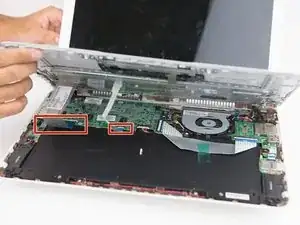
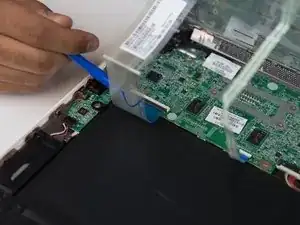


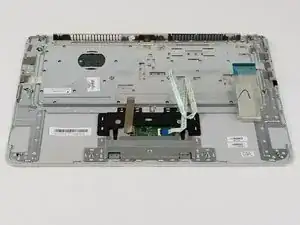








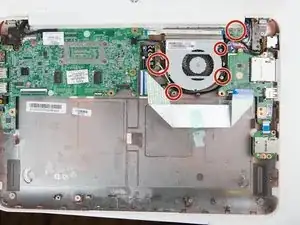


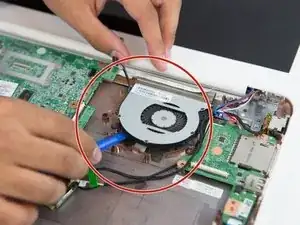


There are threaded nuts underneath the two screw holes located in the center of the computer (white caps cover them). When I removed the screws, the two nuts became loose and I found them in the pan after I took the battery out. I could not reattach these screws upon reassembly because there were no threads they could screw into, so I ended up with two screws and two nuts left over after completion. Are you sure it is really necessary to remove these two center screws?
Thomas Badura -