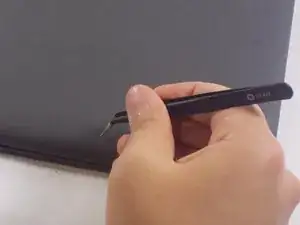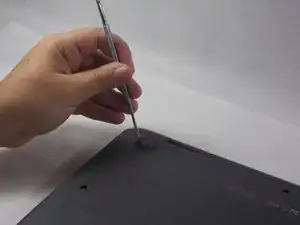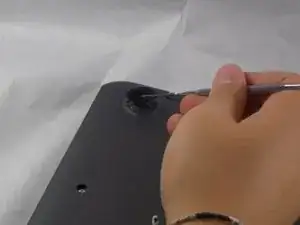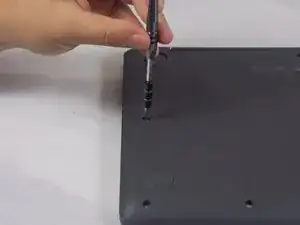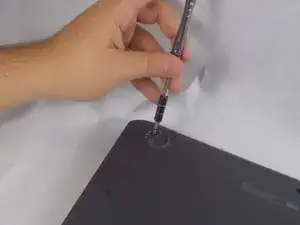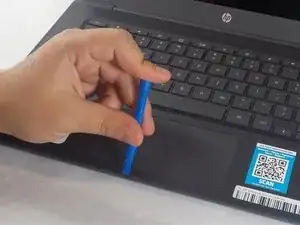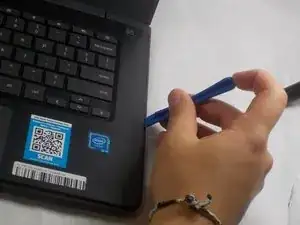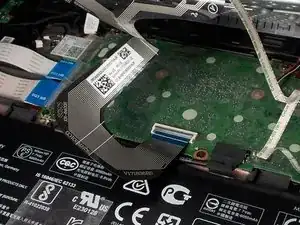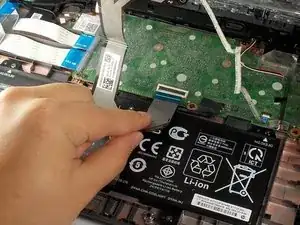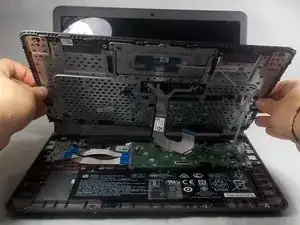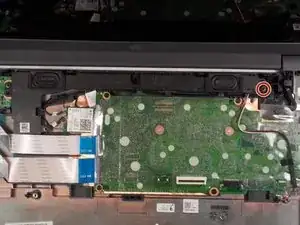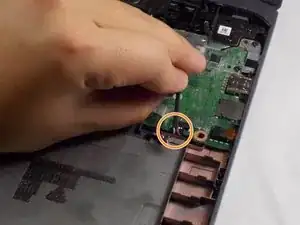Einleitung
In general, laptop speakers are not as loud as people would like for them to be. Furthermore, laptop speakers are not as reliable either. This means they can short out, or stop functioning all together. This guide will help your through a proper and successful HP Chromebook 14-ca061dx speaker replacement, if your speaker is having audio issues, or just needs the upgrade.
Werkzeuge
-
-
Flip the Chromebook to the underside with the hinge at the top.
-
Remove the seven, small rubber stoppers using angled tweezers.
-
-
-
Flip the Chromebook over and open the cover.
-
Insert the iFixit opening tool into the edge of the keyboard, near the mouse pad.
-
By lifting the tool at an angle, work the tool around the entire perimeter of the keyboard.
-
-
-
Lift the keyboard from the mouse pad.
-
Use your finger or the spudger tool to flip up the black locking flap.
-
Grab the black cable and pull away from the motherboard.
-
-
-
Flip up the white locking flap with your finger or spudger tool.
-
Remove the white cable from the motherboard.
-
-
-
You will see the speaker cables (red, black, and white cables) connected to the motherboard.
-
Carefully, peel off the tape covering the red, white, and black cables connecting the speaker to the motherboard.
-
Remove cables from the motherboard.
-
To reassemble your device, follow these instructions in reverse order.