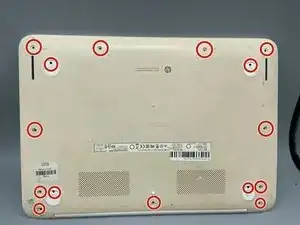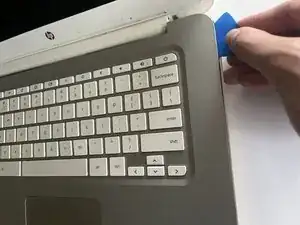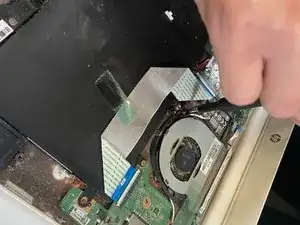Einleitung
This guide shows you how to carefully take out your fan of your HP Chromebook 14-q010nr. Often, a computer overheating is due to issues with the fan. Make sure to power off the Chromebook before beginning.
Werkzeuge
-
-
Use a Phillips #0 screwdriver to remove the 14 screws securing the base cover under the Chromebook.
-
Next, open up the laptop to remove the keyboard with a spudger.
-
-
-
Use a Phillips #0 screwdriver to remove the screws securing the fan.
-
Disconnect the fan from the motherboard my pulling the connector directly out of its port.
-
Abschluss
To reassemble your device, follow these instructions in reverse order.