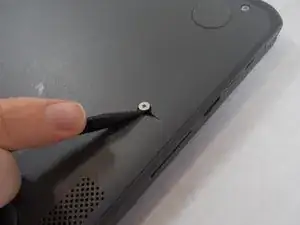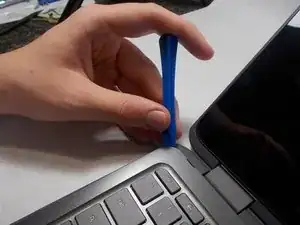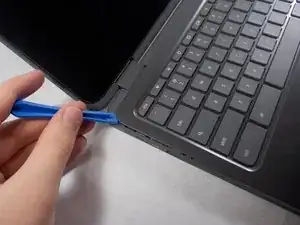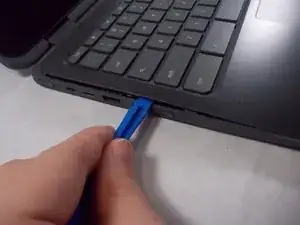Einleitung
This guide will be a walk through of how to replace the HP Chromebook x360 11-ae010nr speakers.
Werkzeuge
-
-
Flip the device upside down so that the screws are visible.
-
Loosen two captive Phillips #1 screws from the center of the device.
-
Remove three 9.3 mm Phillips #1 screws from the joint side of the device.
-
Remove four 6.1 mm Phillips #1 screws from the opening side of the device.
-
-
-
Insert an iFixit opening tool between the edge of the keyboard assembly and the base of the device.
-
Push down on the handle of the opening tool to create an opening between the keyboard assembly and the base of the device.
-
Move the opening tool around the device, popping open the clips with force when necessary, until the keyboard assembly is fully lifted from the base of the device.
-
-
-
Separate the keyboard assembly and the case.
-
Flip the black plastic tab where the wider cable meets the main board using the tip of a spudger or a fingernail.
-
Remove the cable with curved needle nose pliers or your fingers.
-
-
-
Flip the white plastic tab where the thinner cable meets the main board using the tip of a spudger or a fingernail.
-
Remove the cable with curved needle nose pliers or your fingers.
-
Separate the keyboard from the laptop.
-
-
-
Pull the white cable down to detach from the battery.
-
Remove the speakers from the laptop.
-
To reassemble your device, follow these instructions in reverse order.