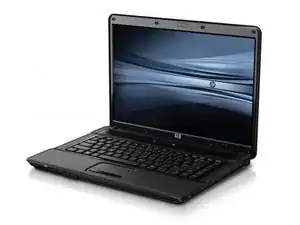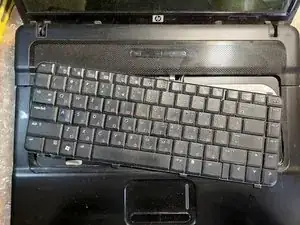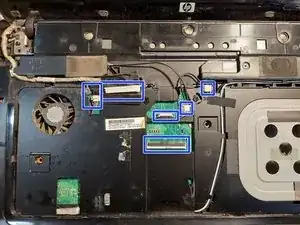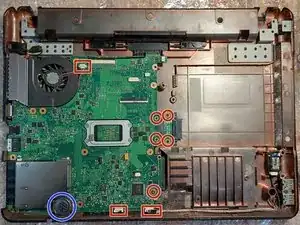Einleitung
Hello everyone, in this guide Ill be showing you how to open the laptop in order to change the thermal paste, as well as to possibly upgrade the RAM or the SSD inside.
Werkzeuge
-
-
Unscrew all the screws that you see under the laptop. Remove the Hard Drive, RAM modules and the Wi-Fi module. Remove the battery as well.
-
Flip the laptop and slide the keyboard gently until you can disconnect it from the motherboard.
-
Once the keyboard is removed, unscrew all the screws holding the plastic top panel and unplug all the connectors.
-
-
-
After you remove the top panel, unscrew the motherboard and disconnect the fan, USB and Bluetooth.
-
Once you are here it is a good idea to change the CMOS battery as well.
-
Wiggle the motherboard out and flip it to reveal the heatsink.
-
Clean the old thermal paste both from the cooler and the CPU. It is best to use isopropyl alcohol and cotton swabs or paper towel, but be careful not to go too hard on the CPU.
-
You can upgrade the CPU while you are here.
-
Dont use too much thermal paste, just enough to cover some portion of the pad. If you have a spreader, use it. The thermal paste will apply evenly after you tighten the heatsink.
-
It is also recommended to use compressed air to remove any dust in the laptop and the fan.
-
Last, put the heatsink back carefully and tighten the screws in order 1 -> 6 to ensure even pressure. Dont forget to plug in the fan cable.
-
To reassemble your device, follow these instructions in reverse order.