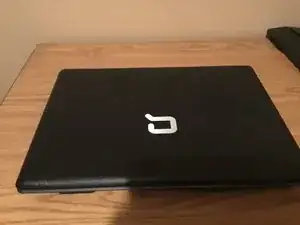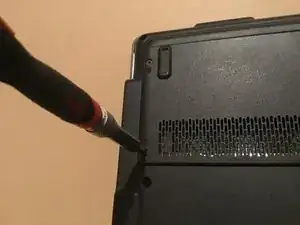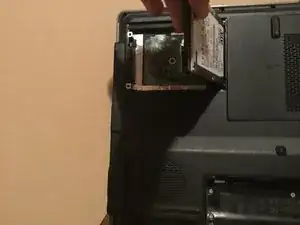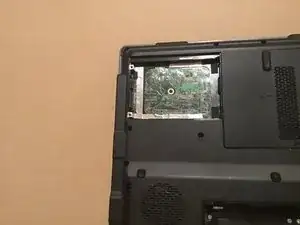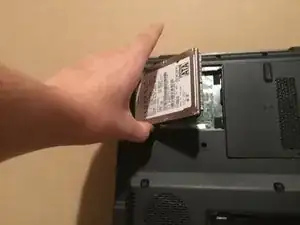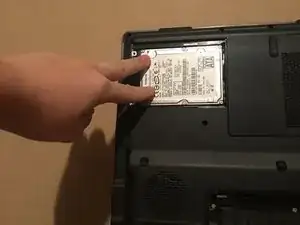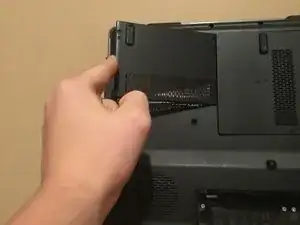Einleitung
Werkzeuge
Ersatzteile
-
-
Replace the hard drive with the same version of the one that was in it.
-
Then put the cover back on.
-
Abschluss
To reassemble your device, follow these instructions in reverse order.