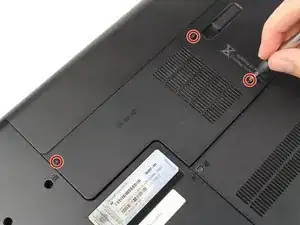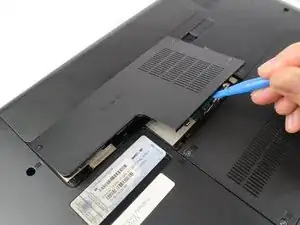Einleitung
Use this guide to replace the RAM stick. If your computer freezes up momentarily while running several programs, this may be the guide for you.
Werkzeuge
-
-
Ensure the laptop is unplugged and completely powered off. Loosen the three small screws using a #1 Phillips screwdriver.
-
-
-
Carefully pry the panel up using a plastic opening tool.
-
Pull the panel away from the laptop and set it off to the side.
-
Abschluss
To reassemble your device, follow these instructions in reverse order.