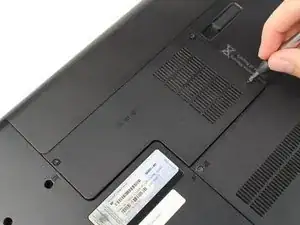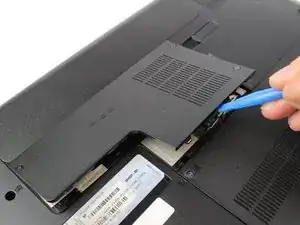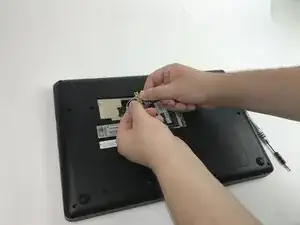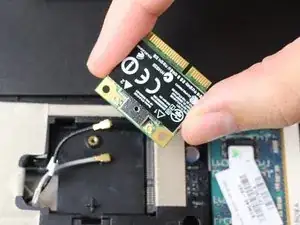Einleitung
Use this guide to fix wireless connectivity issues by replacing the defective wifi card.
Werkzeuge
Abschluss
To reassemble your device, follow these instructions in reverse order.