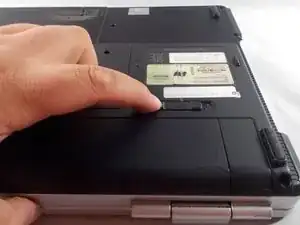Einleitung
The main function of this guide is to help provide a step-by-step replacement guide into replacing the battery for the HP Compaq Presario V5350NR device. Be sure that you have referenced the troubleshooting page in case that this might not be the problem that you might have.
-
-
A switch is located below the battery, take your finger and push it over to the left.
-
After this the battery should pop up and be dislodged
-
Abschluss
To reassemble your device, follow these instructions in reverse order.