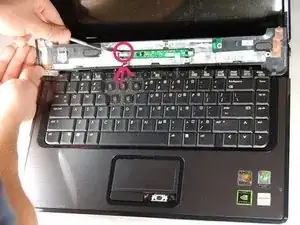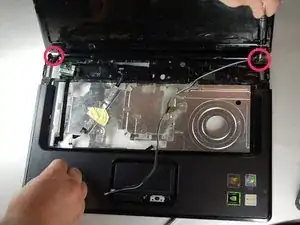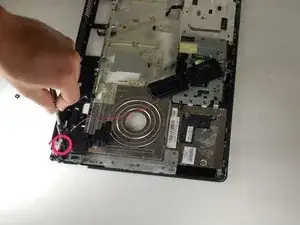Einleitung
This guide demonstrates how to remove and replace and HP Compaq Presario V6000 trackpad in order to preserve the function of the device.
Werkzeuge
Abschluss
To reassemble your device, follow these instructions in reverse order.