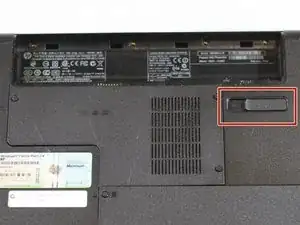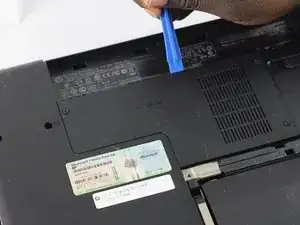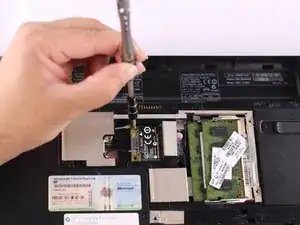Einleitung
This guide we are going to remove the wireless card by removing the RAM cover and then pulling out the wireless card.
Werkzeuge
-
-
On the underside of the battery, there is lock that keeps the battery in place. Using your finger, slide the battery lock to unlock the battery. When you have unlocked it, just lift the battery to remove it.
-
-
-
Using a plastic opening tool, insert it alongside any openings on the case. Lift and slide the tool to remove the case.
-
Abschluss
To reassemble your device, follow these instructions in reverse order.