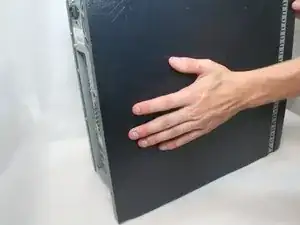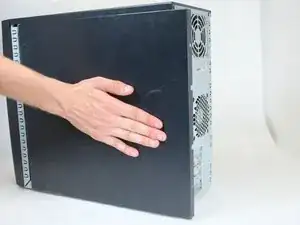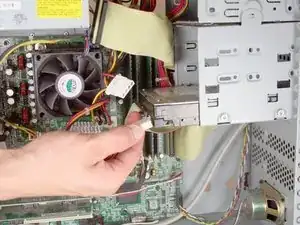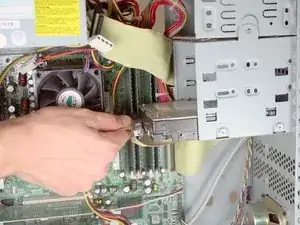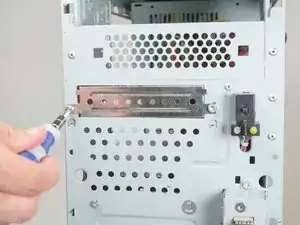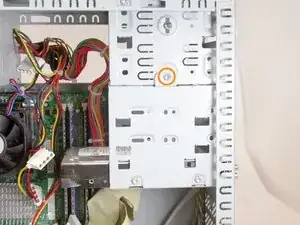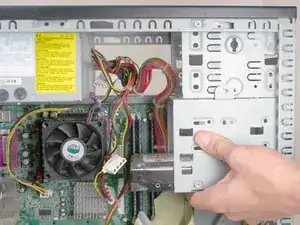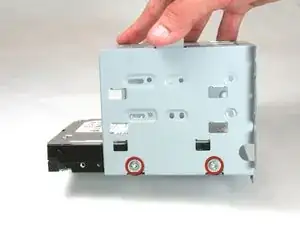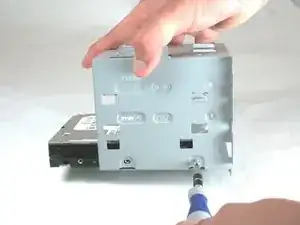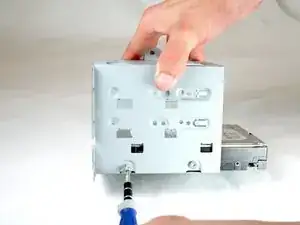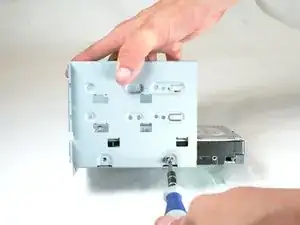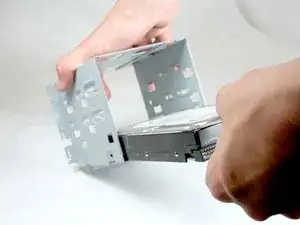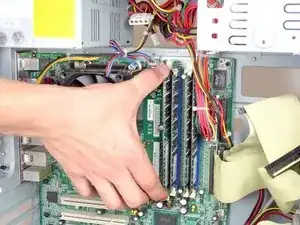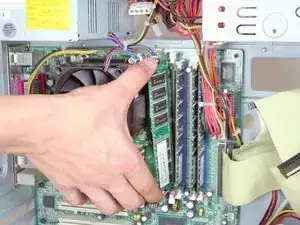Einleitung
RAM, or random access memory, is short-term storage for your Compaq dx2000MT. RAM is used by your processor for immediate use as-needed, unlike long-term files written to a hard disk drive. If your computer has slowed considerably or you’re looking for a boost, replacing/upgrading the RAM is a fairly simple and inexpensive first step. The Compaq dx2000MT laptop comes standard with 4GB of RAM and can be upgraded to a maximum of 8GB with its two (DDRSD) slots.
Werkzeuge
Ersatzteile
-
-
Turn off your computer and remove the power cable by pulling it straight out of its socket.
-
-
-
Remove the side case door by pushing towards the rear of the device with your hand.
-
Once you slide the door back, remove it by pulling it outwards from the device.
-
-
-
Remove the side case door by pushing towards the rear of the device with your hand.
-
Once you slide the door back, remove it by pulling it outwards from the device.
-
-
-
Remove the following screws:
-
Front Torx T15.
-
Torx T15 mounting the hard drive cage to the optical drive bay.
-
-
-
Fully remove the hard drive cage by sliding it towards the back of the device and pulling down.
-
-
-
Proceed to the other side of the hard drive cage.
-
Remove the two Torx T15 screws holding this side of the hard drive in place.
-
To reassemble your device, follow these instructions in reverse order.