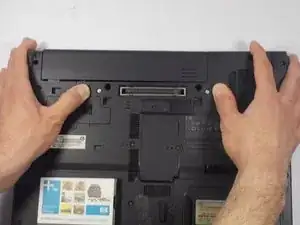Einleitung
RAM stands for Random Access Memory. This memory allows your computer to access recently used data more quickly. This guide will take you through the process of replacing the RAM in an HP Compaq nc6400 Laptop. You will need the correct replacement or compatible RAM for your laptop to complete the installation.
Werkzeuge
-
-
Locate the battery lock below the battery labeled one.
-
Slide the lock all the way to the left to release the left lock of the battery.
-
-
-
Locate the lock labeled two at the bottom right corner below the battery.
-
Slide and hold the lock to the left.
-
-
-
Use a plastic opening tool to pull back the white clip holding the RAM chip in place.
-
Once the plastic opening tool has disengaged the clip from the RAM chip, keep the plastic opening tool locked into place.
-
-
-
With a second plastic opening tool,repeat the above process
-
After both plastic opening tools have been locked in place, the RAM chip should pop out about 1/4 of a inch.
-
To reassemble your device, follow these instructions in reverse order.