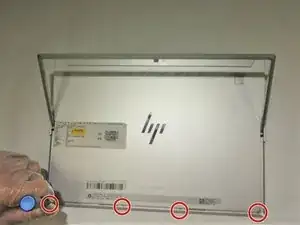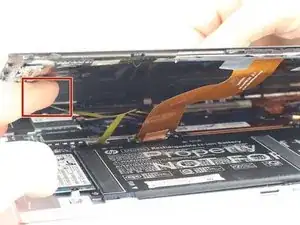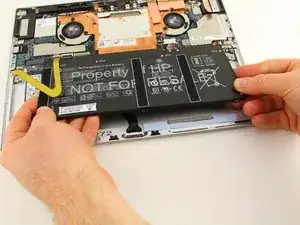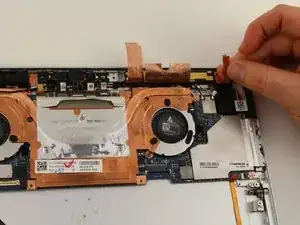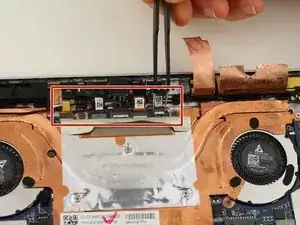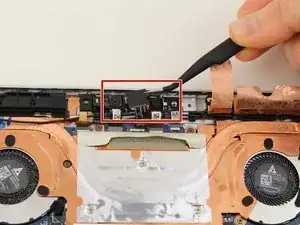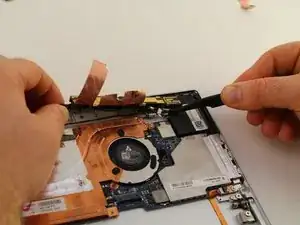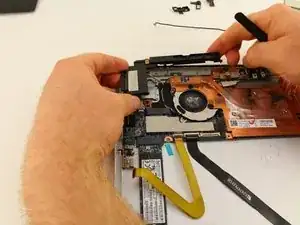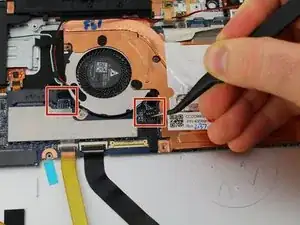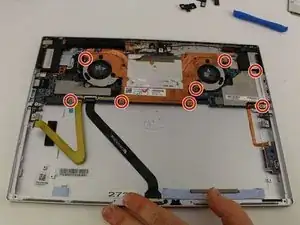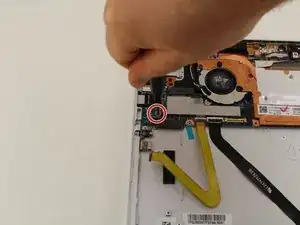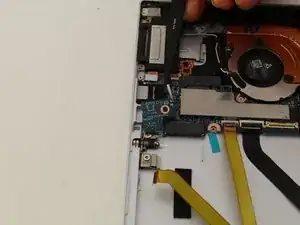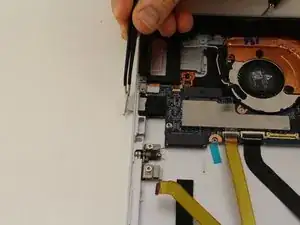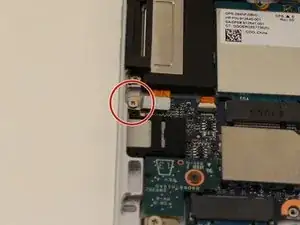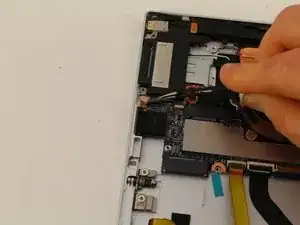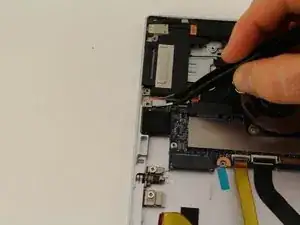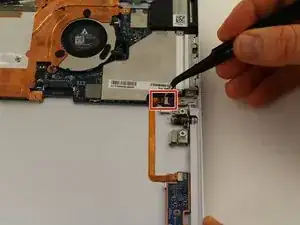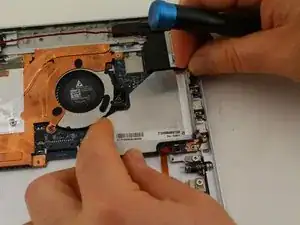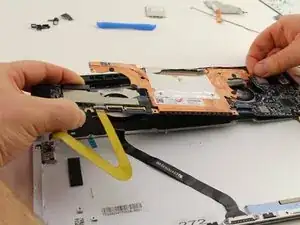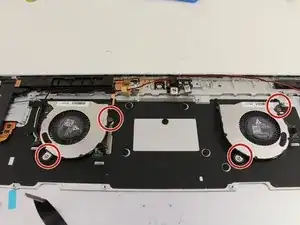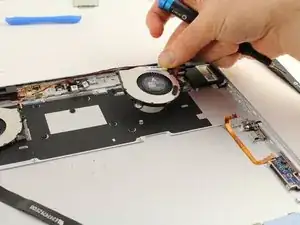Einleitung
When your computer gets hot, the fans run at higher speeds to prevent the device from overheating. Oftentimes, the fans in these devices will stop working. This guide will show you how to replace the fans in your device.
Werkzeuge
-
-
Flip the device over so the base is facing the ceiling.
-
Lift up the tablet stand.
-
Remove the four 2 mm screws from the tablet using a T5 Torx screwdriver.
-
-
-
Flip the tablet over with the screen facing upwards.
-
Place the suction handle in the center of the screen and slowly lift off the screen until it is at a 30 degree angle, starting by gently prying up the bottom.
-
-
-
With the screen lifted at a 30 degree angle, gently disconnect the yellow ribbon cable at the end connected to the screen.
-
Gently disconnect the orange ribbon cable at the end connected to the bottom plate.
-
-
-
Use the Phillips #00 screwdriver to remove the six 2 mm screws.
-
Gently disconnect the two connectors.
-
-
-
Using tweezers or your fingers, lift up and remove the plastic covering and set it aside.
-
-
-
Unscrew the two speaker/antenna module mounting 2mm screws using a Phillips #00 Screwdriver.
-
-
-
Use tweezers or your finger to unclasp and remove the upper right module with the copper tape and wire. Start by popping up the left side of the module.
-
Continue to pry up the module toward the right.
-
Gently lift the whole module out, including the trailing wire.
-
-
-
Using a spudger, pry the left black plastic speaker/antenna module off of the frame as pictured. Start by lifting up the right side of the module, then slowly work your way down the module towards the right.
-
-
-
Unscrew the single 2mm screw from the peripheral board with the same screwdriver, and remove the peripheral board from the motherboard.
-
-
-
Using the Phillips 00 Screwdriver, remove the 2mm screw from the ribbon cable bracket.
-
Lift the ribbon cable bracket and connector off of the motherboard.
-
To reassemble your device, follow these instructions in reverse order.