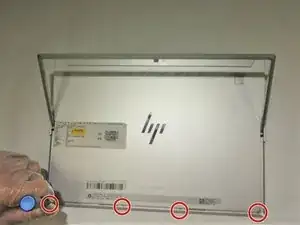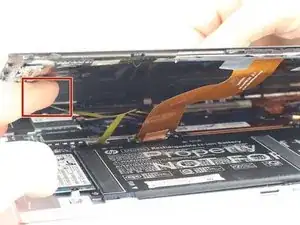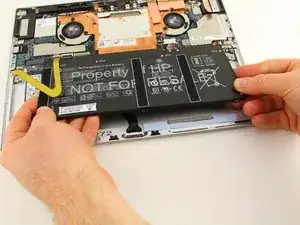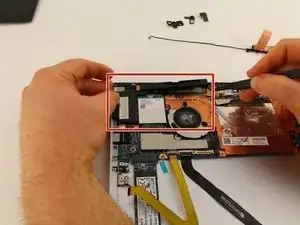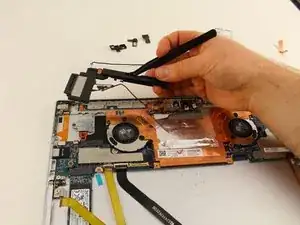Einleitung
If your laptops Fingerprint Scanner is damaged or no longer functioning reliably, use this guide to remove and replace it.
Werkzeuge
-
-
Flip the device over so the base is facing the ceiling.
-
Lift up the tablet stand.
-
Remove the four 2 mm screws from the tablet using a T5 Torx screwdriver.
-
-
-
Flip the tablet over with the screen facing upwards.
-
Place the suction handle in the center of the screen and slowly lift off the screen until it is at a 30 degree angle, starting by gently prying up the bottom.
-
-
-
With the screen lifted at a 30 degree angle, gently disconnect the yellow ribbon cable at the end connected to the screen.
-
Gently disconnect the orange ribbon cable at the end connected to the bottom plate.
-
-
-
Use the Phillips #00 screwdriver to remove the six 2 mm screws.
-
Gently disconnect the two connectors.
-
-
-
Remove the two speaker/antenna module mounting 2mm screws using a Phillips #00 Screwdriver.
-
-
-
Use a spudger to gently pry the left black plastic speaker/antenna module off of the frame as pictured. Start by lifting up the right side of the module, then slowly work your way down the module towards the right.
-
-
-
Remove the 2mm bracket mounting screw from the frame using a Phillips #00 Screwdriver.
-
Lift up the bracket and set aside.
-
To reassemble your device, follow these instructions in reverse order.