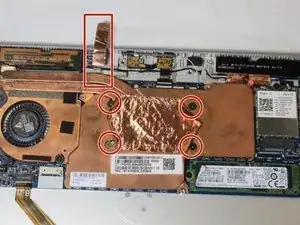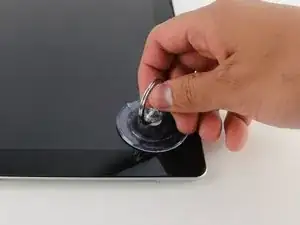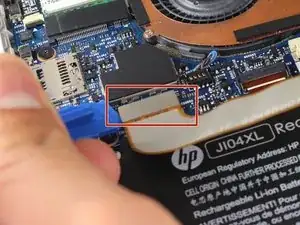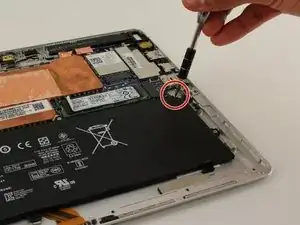Einleitung
Werkzeuge
-
-
Turn the device over so the screen is facing you.
-
Place a suction cup firmly onto a corner of the screen.
-
Lift up gently until you see the screen separate from the casing.
-
Repeat this process for all four corners.
-
-
-
Remove the two connectors on the back of the screen by lifting the connector tabs on the motherboard with a plastic opening tool and pulling gently.
-
-
-
Remove all six Phillips 3 mm screws around the battery by rotating in the counterclockwise direction with a Phillips screwdriver.
-
-
-
Remove the battery's connector by pushing both sides of the tab towards yourself with a plastic opening tool.
-
-
-
Use a spudger to lift the connection for the fan and disconnect the plug from the motherboard.
-
To reassemble your device, follow these instructions in reverse order.