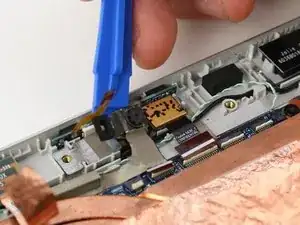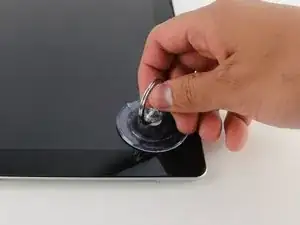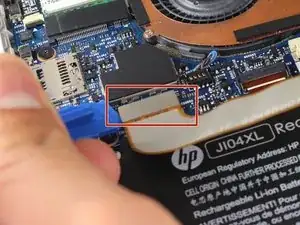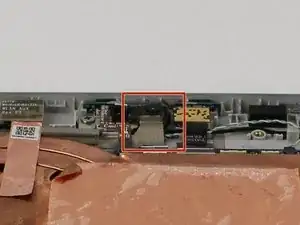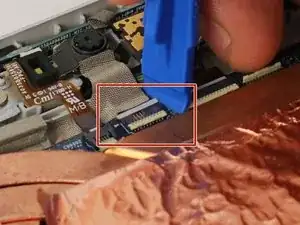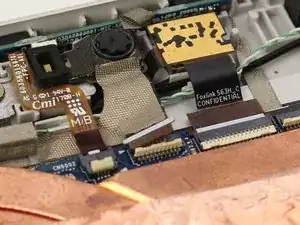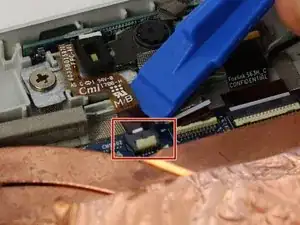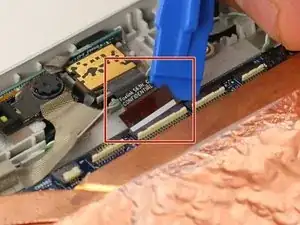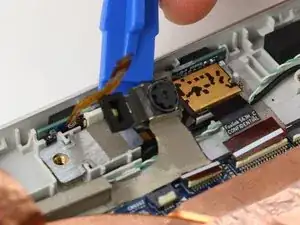Einleitung
The front-facing camera is an important of any modern tablet or laptop . This guide shows how to replace a broken or malfunctioning webcam on the HP Elite x2 1012 G2.
Werkzeuge
-
-
Turn the device over so the screen is facing you.
-
Place a suction cup firmly onto a corner of the screen.
-
Lift up gently until you see the screen separate from the casing.
-
Repeat this process for all four corners.
-
-
-
Remove the two connectors on the back of the screen by lifting the connector tabs on the motherboard with a plastic opening tool and pulling gently.
-
-
-
Remove the wire connector to the front webcam using a plastic opening tool. Hook the tool underneath the connector and pull up and back.
-
-
-
Remove the connector immediately to the left of the front webcam's connector. Use a plastic opening tool to gently lift the connector up and out.
-
-
-
Remove the connector immediately to the right of the front webcam's connector. Use a plastic opening tool to gently lift the connector up and out.
-
-
-
Use a Phillips screwdriver to remove the Phillips M2.0x2.0 screw to the left of the webcam. Turn the screwdriver counterclockwise to remove the screw.
-
To reassemble your device, follow these instructions in reverse order.