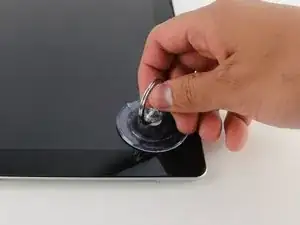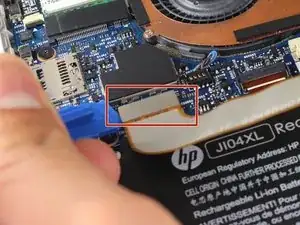Einleitung
Werkzeuge
-
-
Turn the device over so the screen is facing you.
-
Place a suction cup firmly onto a corner of the screen.
-
Lift up gently until you see the screen separate from the casing.
-
Repeat this process for all four corners.
-
-
-
Remove the two connectors on the back of the screen by lifting the connector tabs on the motherboard with a plastic opening tool and pulling gently.
-
-
-
Remove the antennae connections from both the WiFi card and the wireless cellular M.2 card.
-
Gently pull the black and red wire free at the motherboard connector.
-
-
-
On the right speaker, the black antena piece must be removed before the speaker can be accessed.
-
-
-
Now remove the green and white wires from the cable management track and the speakers will be completely removed from the device.
-
To reassemble your device, follow these instructions in reverse order.