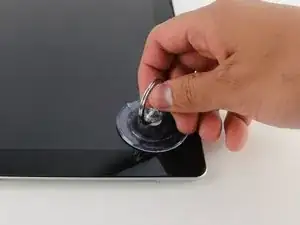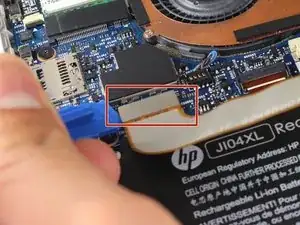Einleitung
The HP Elite X2 1012 G2's Wi-Fi card can become damaged or disconnected over time. This guide will walk you through how to replace the Wi-Fi card in your HP Elite X2 1012 G2.
Werkzeuge
-
-
Turn the device over so the screen is facing you.
-
Place a suction cup firmly onto a corner of the screen.
-
Lift up gently until you see the screen separate from the casing.
-
Repeat this process for all four corners.
-
-
-
Remove the two connectors on the back of the screen by lifting the connector tabs on the motherboard with a plastic opening tool and pulling gently.
-
-
-
Use a Phillips 2mm screwdriver to remove the single M2 2.0x2.0 screw holding the wi-fi card in place. Turn the screwdriver counterclockwise to remove the screw.
-
To reassemble your device, follow these instructions in reverse order.
Ein Kommentar
Hi is it to upgrade the broadband to support 4g lte? Mine unit when inserted 4g data sim card, only can run edge signal. Spec of the broadband is hp hs3210 hspa+