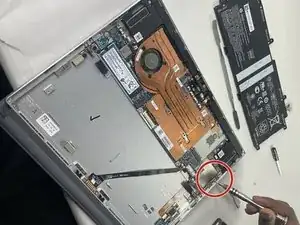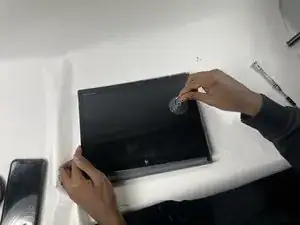Einleitung
This guide will help you replace your device's motherboard. To begin the process, we recommend watching this video.
Werkzeuge
-
-
Open the kickstand.
-
Remove the four 3 mm T5 Torx-head screws that secure the display assembly.
-
-
-
Use a suction sup to carefully detach the display assembly in the following order: top-right corner, top-left corner, bottom-right corner and bottom-left corner.
-
-
-
Slowly lift the display panel until you have access to the battery connector on the motherboard (approx. 90 degrees).
-
-
-
Disconnect the battery cable from its motherboard connector.
-
Remove the tape that covers the touchscreen and display panel ZIF connectors.
-
-
-
Disconnect the touchscreen ribbon cable from the motherboard.
-
Remove the display panel assembly.
-
-
-
Lift the USB bracket off of the motherboard and remove it.
-
Remove the four 2 mm Phillips #0 screws that secure the motherboard.
-
-
-
You would then disconnect the following cables from the motherboard:
-
- Left and right speaker cables.
-
- Volume button board ribbon cable.
-
- Left and right hall sensor ribbon cables.
-
- Fingerprint reader ribbon cable.
-
- WLAN antenas.
-
- SIM cardboard ribbon cable.
-
- POGO ribbon cable.
-
To reassemble your device, follow these instructions in reverse order.