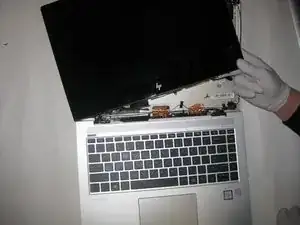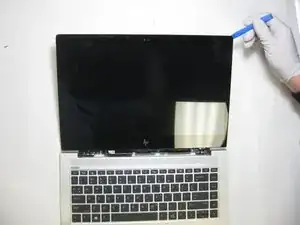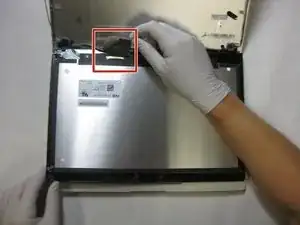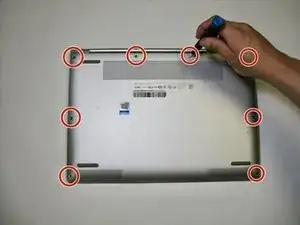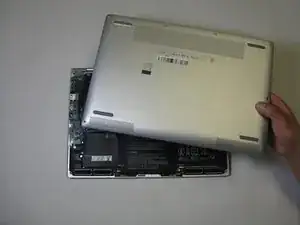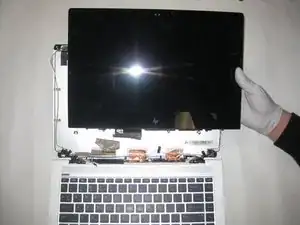Einleitung
Use this guide to replace the front display on the HP Elitebook 1040 G4. The front display is essential to provide the best quality experience and picture for the user. If you are experiencing problems with the front display, whether a crack or a pixelation problem, you most likely need to repair or replace your front display.
To complete this guide, you will need a #T5 Torx head screwdriver and a Phillips #00 screwdriver. Additionally, a iFixit opening tool will be needed.
Before beginning, be sure to completely power off and unplug your computer.
Werkzeuge
-
-
Wedge an opening tool between the display and the chassis, gently prying around the perimeter until the display completely releases.
-
-
-
Use a T5 Torx screwdriver to remove the eight 5 mm screws securing the back cover to the chassis.
-
-
-
Use a Phillips #00 screwdriver to remove the three 5 mm black screws that securing the dispaly.
-
To reassemble your device, follow these instructions in reverse order.