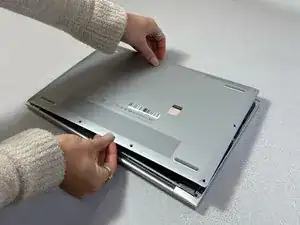Einleitung
Use this guide to replace the hard drive on the HP Elitebook 1040 G4. The solid-state drive (SSD) is a storage component of the computer which and saves programs. It is a long term storage device and may need to be replaced or removed. There are typically 3 common reasons you would need to remove a hard drive: (1) if the hard drive fails, (2) need more storage, or (3) need a speed boost. Before beginning, be sure to completely power off your computer.
To complete this guide, you will need a #T5 Torx head screwdriver and a Phillips #00 screwdriver.
Werkzeuge
-
-
Use a T5 Torx screwdriver to remove the eight 5 mm screws securing the back cover to the chassis.
-
-
-
Using the Phillips #00 screwdriver, remove the single 5 mm screw securing the SSD to the motherboard.
-
To reassemble your device, follow these instructions in reverse order.