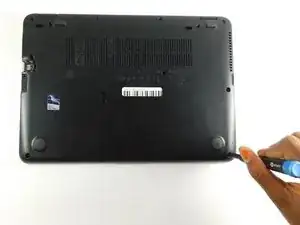Einleitung
This guide will show you how to replace the hard drive/disk of the HP EliteBook 820 G3 device. Before beginning this guide, ensure to unplug your device from the electric outlet and charging port. Power off the device completely by holding down the power key.
Werkzeuge
-
-
Remove the SD card blank and the single 3 mm screw beneath it using a Phillips #00 screwdriver.
-
Lift off the back cover with your hands.
-
-
-
Slide the hard drive away from the system board connector to disconnect the hard drive from the system board.
-
Place it in a static dissipative bag.
-
Abschluss
To reassemble your device, follow these instructions in reverse order.