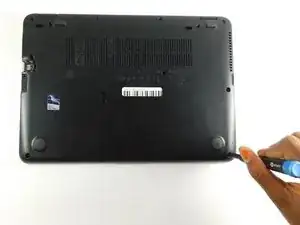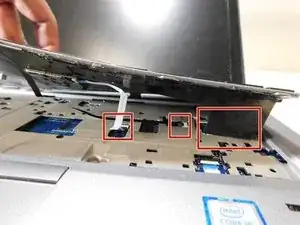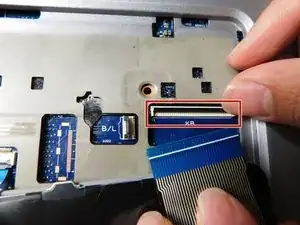Einleitung
This guide will show you how to replace the keyboard for the HP EliteBook 820 G3 laptop. If any of the keys do not work or the small track pad on the keyboard does not work, the keyboard will need to be replaced. Before beginning, power off the device and disconnect any external power supply.
Werkzeuge
-
-
Remove the SD card blank and the single 3 mm screw beneath it using a Phillips #00 screwdriver.
-
Lift off the back cover with your hands.
-
-
-
Remove the two 3.4 mm keyboard screws found near the fan and on top of the hard drive using a Phillips #00 screwdriver.
-
-
-
Use an iFixit opening pick to gently pry open the top of the keyboard.
-
Gently pull the keyboard up until you can see the three ribbons under the keyboard.
-
-
-
Lift up the latch holding down the ribbon and pull the ribbon out once it is lifted.
-
Repeat for all three of the ribbons.
-
To reassemble your device, follow these instructions in reverse order.