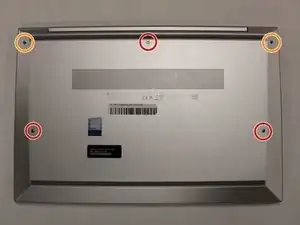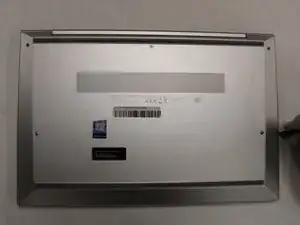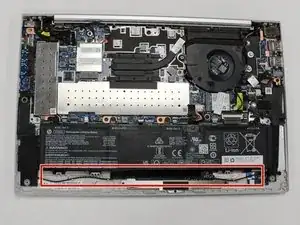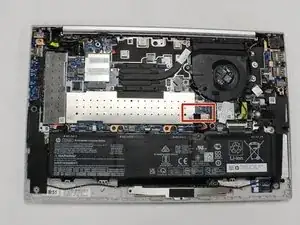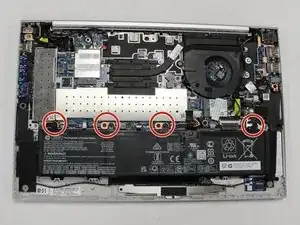Einleitung
Use this guide to replace your battery in your HP EliteBook 840 Aero G8 laptop. If batteries are faulty, your computer will not maintain a charge, and perform sub optimally. Keep in mind the potential hazard of electrical shock when handling the battery.
Werkzeuge
-
-
Use a JIS #0 screwdriver to unscrew the three 6.73 mm case retention screws.
-
Use a JIS #0 screwdriver to unscrew and remove the two 8.76 mm screws.
-
Abschluss
To reassemble your device, follow these instructions in reverse order.