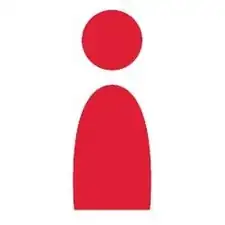Einleitung
-
-
HP's service manual for this computer is a great document. But on page 52, it says to "insert a thin tool into the hole beside the fan assembly". But their illustration doesn't actually show the location of that hole. Worse yet, molded into the plastic, there is a keyboard symbol and an arrow POINTING THE WRONG WAY (zoom into my picture, you'll see what I mean).
-
-
-
To save you trouble, I've outlined the hole in RED in the photo I have attached. You can remove the keyboard by using the back end of your spudger, a small wooden dowel or similar non-conductive tool, and applying slight pressure until the keyboard lifts up enough for you to get your pick, or fingernails under it.
-
-
-
The rest is easy. Just be careful not to pull the keyboard away until you carefully disconnect the keyboard cable (and possibly an additional power cable if your keyboard is backlit).
-
Ein Kommentar
this is not a elitebook 840 g3 inside. There is a bracket where you have to remove 2 screws to remove the keyboard
ncata -