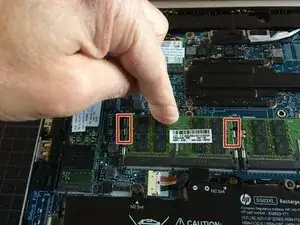Einleitung
Identifier, remplacer ou ajouter une barrette de mémoire (RAM)
Identify, replace or add a memory (RAM)
Werkzeuge
Ersatzteile
-
-
Spread the spring blades that hold the memory strip in place (left and right).
-
Spread the spring blades that hold the memory strip in place (left and right).
-