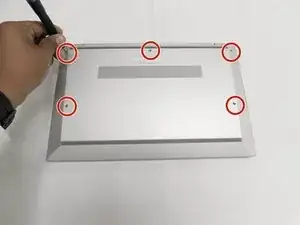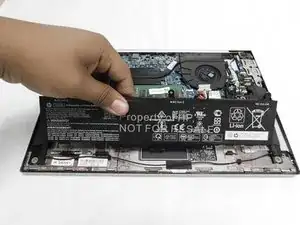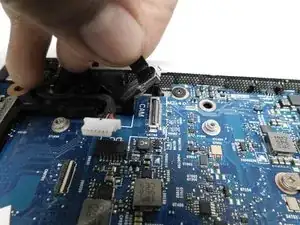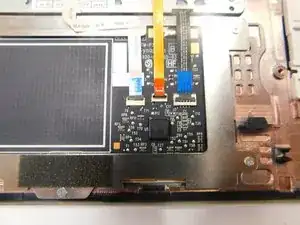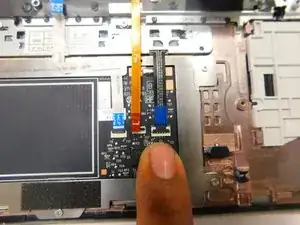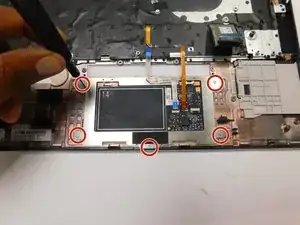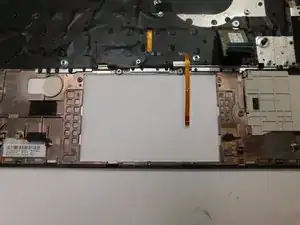Einleitung
Use this guide to replace the keyboard on a HP EliteBook 840 G7
Werkzeuge
-
-
Use the Phillips # 1 screwdriver to remove the five 1.2 mm screws from the back cover of the laptop.
-
-
-
Use your Phillips #1 screwdriver and remove the four 1.2 mm screws that secures the battery into place.
-
Remove the connector that connects the battery to the motherboard.
-
-
-
Once you've disconnected all cables from their sockets, gently move them to the top of the laptop.
-
-
-
Open the laptop to a 90 degree angle.
-
Slide the display hinges away to remove the display assembly.
-
-
-
Push away to remove the bundled connector from its port.
-
Move the cable away from the ZIF connector below.
-
-
-
Use your Phillips #1 screwdriver to remove the three 1.3 mm screws.
-
Lift up and away to remove the USB ports.
-
-
-
Use your Phillips # 1 screwdriver to remove the three 1.2 mm screws that hold the fan in place.
-
Lift up from the left side of the fan then pull towards you to remove.
-
-
-
Pull on the bundled connector to remove.
-
After removing the connector pull off the CMOS battery.
-
-
-
Use your Phillips #1 screwdriver to remove the single 1.2 mm screw.
-
Pull on the cable to remove the charging port.
-
-
-
Use you Phillips #1 screwdriver to remove the eight 1.2 mm screws.
-
Lift the whole board up to remove.
-
-
-
Use your Phillips #000 screwdriver to remove the five 1 mm screws.
-
Lift the touchpad to remove.
-
To reassemble your device, follow these instructions in reverse order.
Ein Kommentar
Donc ce tuto permet de tout enlever sauf le clavier?
Pilc -