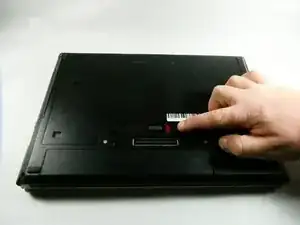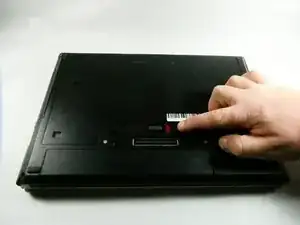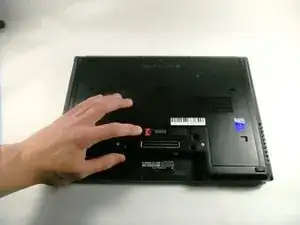Einleitung
The service cover protects the internal components of the laptop. It also allows for easy access for servicing the internal components.
-
-
Position the computer upside down with the opening latch facing away from you and the battery facing towards you.
-
-
-
With the laptop latch still facing away from you, slide the left release latch to the left.
-
-
-
Slide the door away from you, toward the opening latch.
-
Lift the door upwards away from the computer.
-
Abschluss
To reassemble your device, follow these instructions in reverse order.