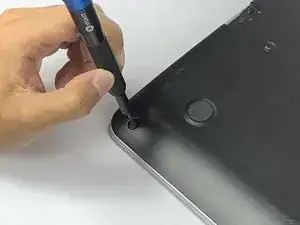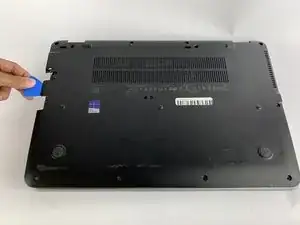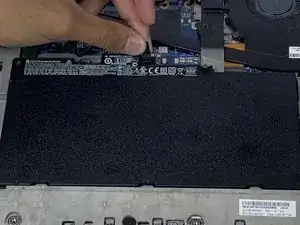Einleitung
If your HP EliteBook 850 G3 is not holding a charge use this guide to replace the battery. The battery powers the laptop if it is faulty the computer will not keep a charge. If your battery is swollen this is urgent and dangerous. Be sure to rule out a faulty cord and other common issues that could be preventing your battery from charging properly. Before using this guide, feel free to check out the troubleshooting page to see if any issues can be resolved without a replacement.
Werkzeuge
-
-
Insert the iFixit opening pick underneath the plastic back of the laptop. Use force to pry the back off.
-
Abschluss
To reassemble your device, follow these instructions in reverse order.
Ein Kommentar
Thank you very much for this guide.