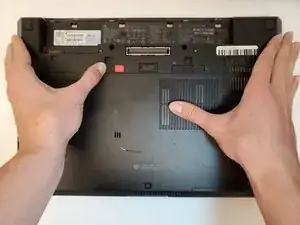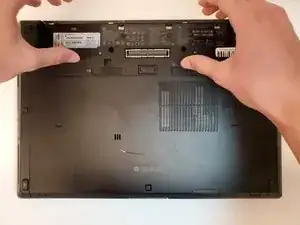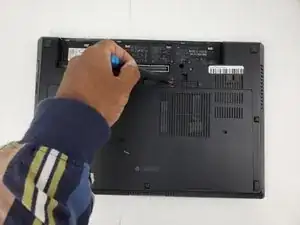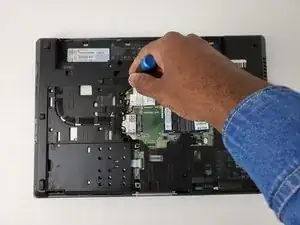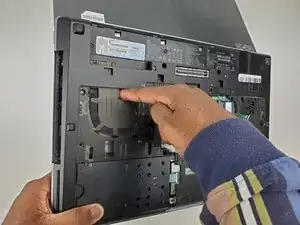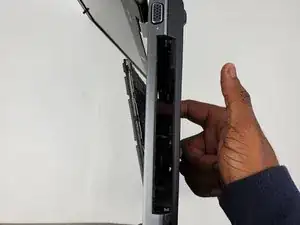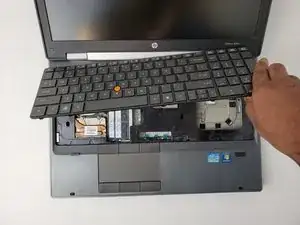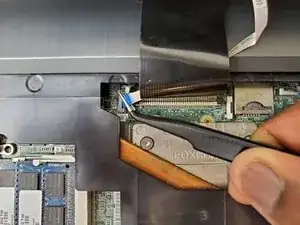Einleitung
Hello, this guide will teach you how to replace builtin keyboard in EliteBook 8560w.
Keep in mind that the computer’s battery needs to be removed and the power adapter must be disconnected before you begin. We’ll show you how to do that in this guide as well.
Usually, a computer’s keyboard needs to be replaced when you type in the keyboard but nothing gets displayed in the screen. However, check out our troubleshooting page to see if your problem falls into a different category.
Please follow instructions as they appear.
Werkzeuge
-
-
Slide the lock all the way to the right and remove the M2.5x8mm screw with a Philips #0 screwdriver.
-
-
-
Carefully lift keyboard to reveal connection strips.
-
Unlock the latch holding the connection strips.
-
Pull out the connection strips from the motherboard.
-
To reassemble your device, follow these instructions in reverse order.