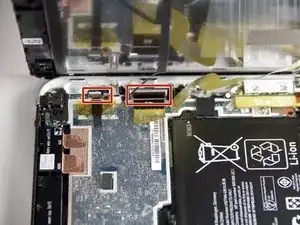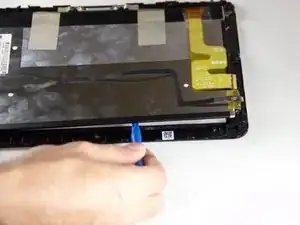Einleitung
Use this guide to replace the LCD on your HP ElitePad 900.
Werkzeuge
Abschluss
To reassemble your device, follow these instructions in reverse order.