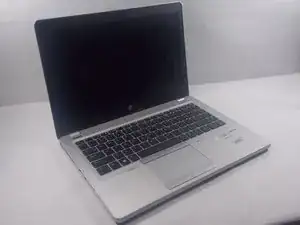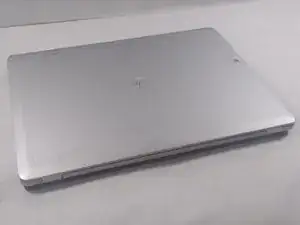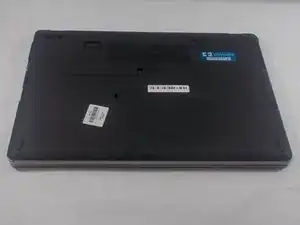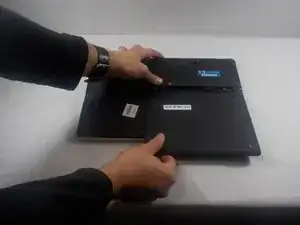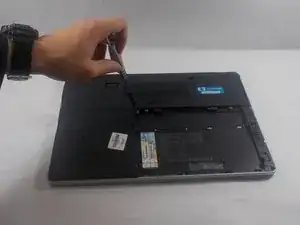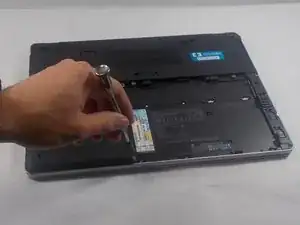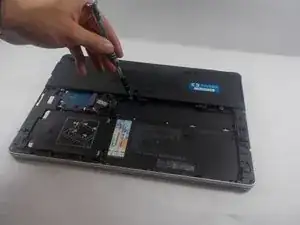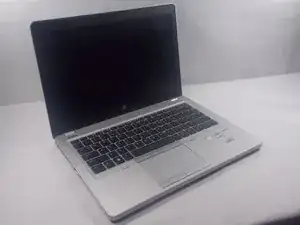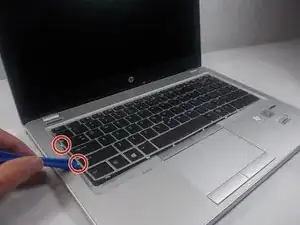Einleitung
This is a guide for replacing the keyboard in the HP Elitebook Folio 9470m.
Werkzeuge
-
-
Remove battery by pushing slide over to red, lifting slightly up while pulling the battery out.
-
-
-
Remove hard drive cover plate by unscrewing the 2 Phillips head screws and lifting slightly up and out.
-
-
-
Remove back cover by unscrewing the 3 Phillips head screws, then lift the plate up and out.
-
-
-
Flip the laptop over and locate the 2 tabs on the left or right sides. They will be slightly visible in the space between the keyboard and frame.
-
Using a plastic opening tool, push the tabs in while pulling up to disconnect the tabs from the keyboard frame.
-
Once both tabs become unclipped, lift the keyboard up gently allowing it to slightly bend as the front and back tabs come out.
-
-
-
While lifting the keyboard up only enough to see underneath, unclip and remove the ribbon wire to fully detach the keyboard.
-
To reassemble your device, follow these instructions in reverse order.