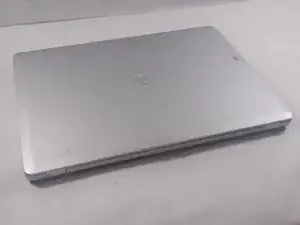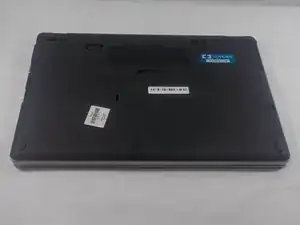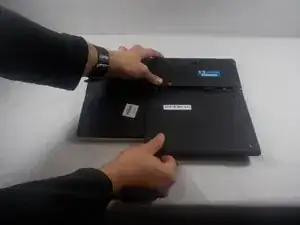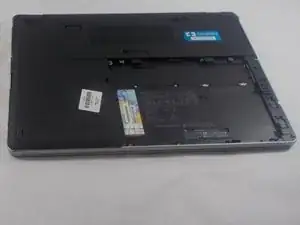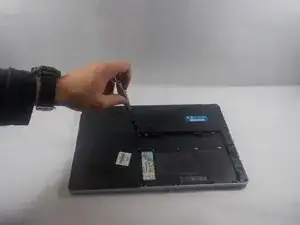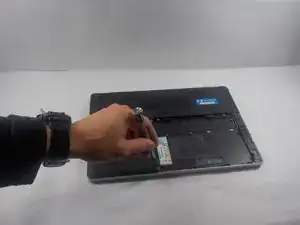Einleitung
A Wifi card allows you to connect to the Internet without a cable . If your HP Elitebook Folio 9470m Wifi card needs to be replaced, follow the instructions below.
Werkzeuge
-
-
Unscrew the 3 Phillips screws to remove the back plate by slightly lifting up and pulling out.
-
Abschluss
To reassemble your device, follow these instructions in reverse order.