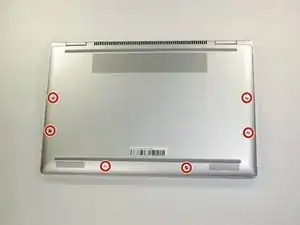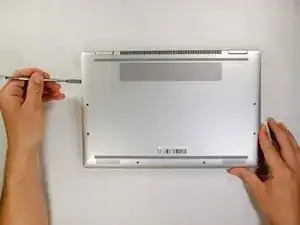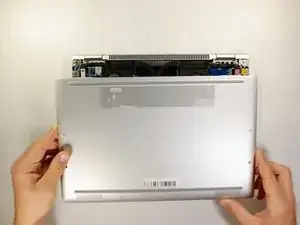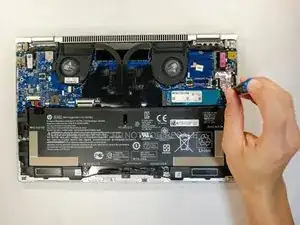Einleitung
This guide provides instructions to help you replace your SSD in case there is an issue and you want to upgrade or replace it. The SSD is a solid state drive that stores accessible memory on your device.
Werkzeuge
Ersatzteile
-
-
Use the T5 Torx screwdriver to remove the six 4 mm screws from the underside of the laptop.
-
-
-
Pry open the lower case from where it meets the laptop base.
-
Remove the lower case from the work area.
-
-
-
Use the Phillips 0 screwdriver to remove the 2mm Phillips screws from the SSD assembly.
-
Gently slide the SSD to the right and pull out to remove it from its position within the motherboard.
-
Abschluss
To reassemble your device, follow these instructions in reverse order.