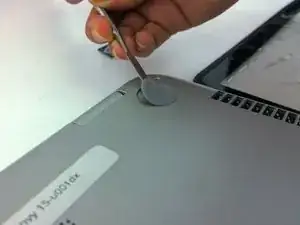Einleitung
The hard drive is responsible for storing all of the data on your laptop. Information from a defective hard drive can sometimes be recovered depending on the extent of the damage or problem.
Werkzeuge
-
-
Remove the two no-slip covers on the rear, bottom side using spudger shown in top center of picture.
-
-
-
Remove the two cover tabs towards center of the bottom as there are screws underneath them.
-
-
-
Remove all fourteen 4.5 mm screws from the bottom using a Phillips #0 screwdriver. Each location is marked by a red circle in the picture.
-
-
-
Separate the top cover by using a spudger to go around the sides freeing the inside latches.
-
Abschluss
To reassemble your device, follow these instructions in reverse order.