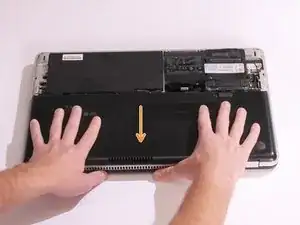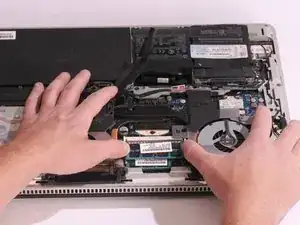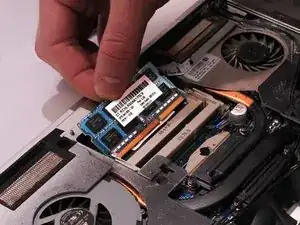Einleitung
Use this guide to upgrade the RAM of your HP Envy 17-3070NR to boost performance or to replace faulty one if you start getting RAM related blink codes, which are explained in the troubleshooting section.
Werkzeuge
-
-
Slide the release latch away from the nearest edge.
-
Slide the back cover off of the computer.
-
-
-
Remove the six 3.7mm Phillips screws.
-
Slide the back cover until it clicks, then lift it straight off.
-
-
-
Press down on both tabs on either side of the top RAM stick.
-
The RAM will slightly pop out and you will be able to slide it out of it's cavity.
-
Repeat the same process for the second stick of RAM if needed.
-
Abschluss
To reassemble your device, follow these instructions in reverse order.