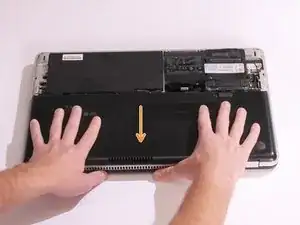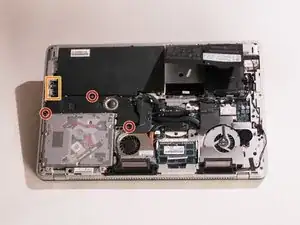Einleitung
The subwoofer gives this laptop a much deeper sound compared to other ones. This guide will show you how to replace it, should the original fail in your HP Envy 17-3070NR.
Werkzeuge
-
-
Slide the release latch away from the nearest edge.
-
Slide the back cover off of the computer.
-
-
-
Remove the six 3.7mm Phillips screws.
-
Slide the back cover until it clicks, then lift it straight off.
-
-
-
Unscrew the three 6.5mm Phillips shoulder screws that connect the subwoofer to the computer.
-
Disconnect the red and black subwoofer cable from the system board by pulling it upwards.
-
Remove the subwoofer by pulling straight up from the main assembly.
-
Abschluss
To reassemble your device, follow these instructions in reverse order.