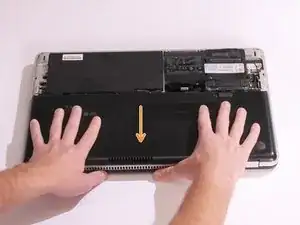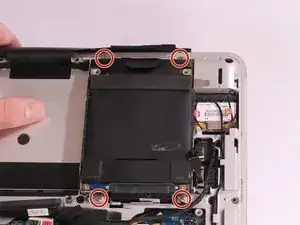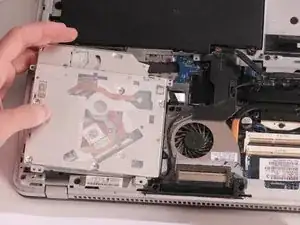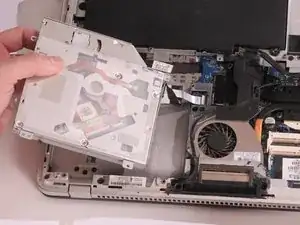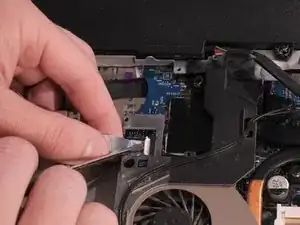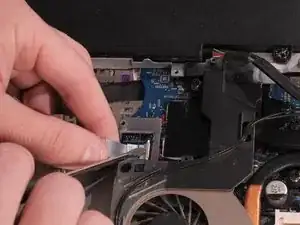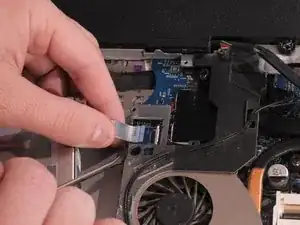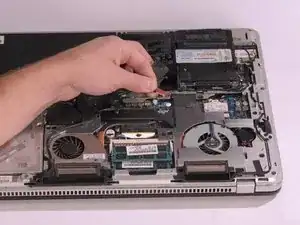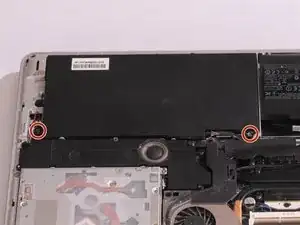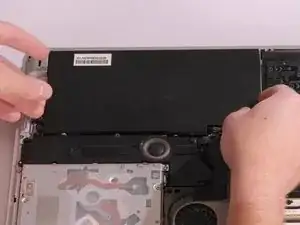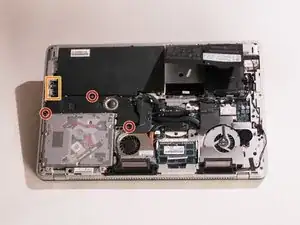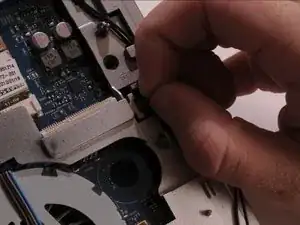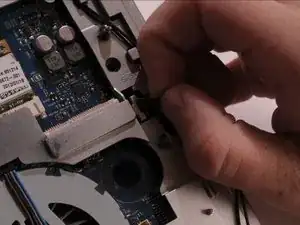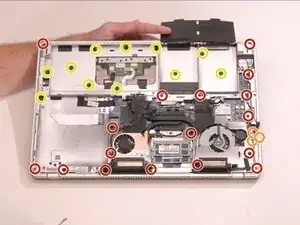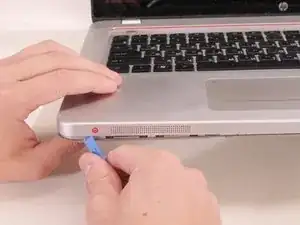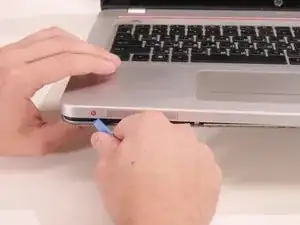Einleitung
Werkzeuge
-
-
Slide the release latch away from the nearest edge.
-
Slide the back cover off of the computer.
-
-
-
Remove the six 3.7mm Phillips screws.
-
Slide the back cover until it clicks, then lift it straight off.
-
-
-
Remove the four 3.7mm Phillips screws that hold the hard drive onto the computer.
-
Remove the hard drive by lifting it out of its cavity.
-
Unplug the hard drive cable that connects it to the main assembly.
-
-
-
Remove the four 3.7mm Phillips screws that secure the optical drive to the computer.
-
Slowly lift the optical drive away from the computer ensuring that you don't put stress on the connecting cable.
-
-
-
Remove Sub Speaker assembly first in order to remove Optical drive. Carefully disconnect speaker connector.
-
-
-
Carefully disconnect the connecting cable by lifting the white clamp with a Flathead screwdriver and pulling on the blue tab away from connector.
-
-
-
Disconnect the multi-colored battery cable from the main assembly by gently pulling upward on it.
-
-
-
Remove the two 3.8 mm Torx screws using M8 Torx screwdriver.
-
Remove the battery by pulling it straight out away from the computer.
-
-
-
Unscrew the three 6.5mm Phillips shoulder screws that connect the subwoofer to the computer.
-
Disconnect the red and black subwoofer cable from the system board by pulling it upwards.
-
Remove the subwoofer by pulling straight up from the main assembly.
-
-
-
Remove the first connector by lifting the white clamp with a Flathead screwdriver and pulling the connector to your right.
-
-
-
Remove the seventeen 6.6mm Phillips screws.
-
Remove the three 3.6 mm Phillips screws.
-
Remove the eleven 3.2mm Phillips screws
-
-
-
Flip the laptop over.
-
Use a Plastic Opening tool to carefully pry all around the top cover up off of the remaining assembly.
-
-
-
Gently pull the white connector shown in the picture towards you to disconnect it from the system board.
-
-
-
Gently pull the black connector towards you to disconnect the top cover from the main assembly.
-
Once both connectors are disconnected, lift the top cover off of the main assembly.
-
To reassemble your device, follow these instructions in reverse order.