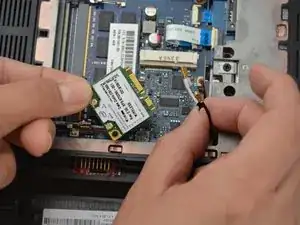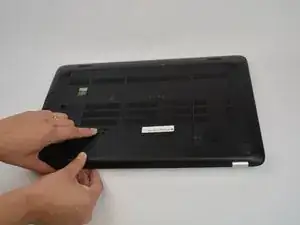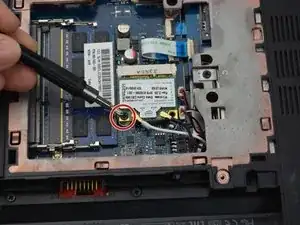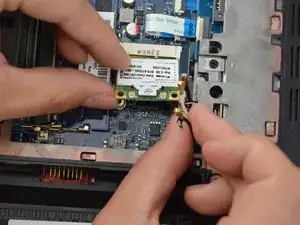Einleitung
The WLAN module works the wifi that comes and goes from the laptop. So replacing this whenever goes faulty is important and thankfully is easy to fix! Be sure to keep yourself grounded to eliminate static!
Werkzeuge
-
-
Grab hold of the small battery slider and apply pressure to the right.
-
The laptop itself will push the battery out for you once the switch slides all the way to the right.
-
-
-
Use a PH1-screwdriver to loosen the 7mm screw. The screw will not fully come out as it is held by a washer underneath but will come out enough to open it.
-
-
-
Gently pull the back panel off starting from the battery side towards the back.
-
Pull it back as it snaps out of the holding sockets.
-
-
-
Lift the black and white wire from the module. Removing the wires from the ends will have a distinct popping noise.
-
To reassemble your device, follow these instructions in reverse order.