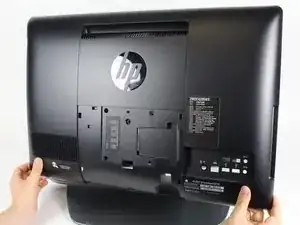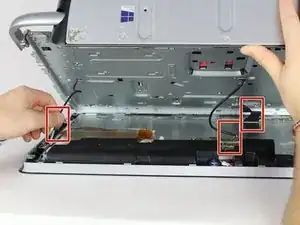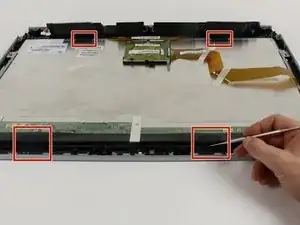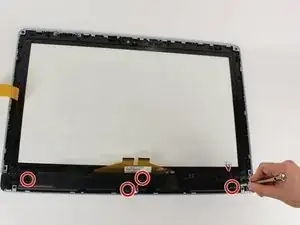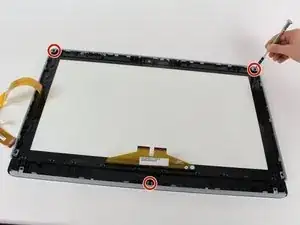Einleitung
As I was moving my computer into another room I dropped it and the screen cracked. What steps can I take to keep from having to continue to use a broken screen? I know replacing a screen is a very lengthy and delicate procedure.
Werkzeuge
-
-
Use your hands to unclip the plastic bezels for the DVD drive and ports.
-
To unclip the plastic bezels, push the middle of each plastic bezel towards the center of the computer, and then pull them outwards.
-
-
-
Lift up the computer by the base very slowly, and disconnect the three wired connections to the display with your hands. Always disconnect wired connections from the plastic base.
-
-
-
Set the computer aside, and use a small knife to cut the strips attaching the display to the digitizer.
-
-
-
Remove the four 17.5mm T15 screws from the speakers.
-
When the speakers are free, use your hands to pull them free from the digitizer.
-
To reassemble your device, follow these instructions in reverse order.
15 Kommentare
On step 5 you've to remove also the 4 silver screw that keep display to the mainboard chassis.
illola -
From where can I buy the glass to replace?
i wont 5 pics please send yor number watsap or send me Offer price for HP ENVY 23-d117a glass
Thanks >>
Feras emad
00966543470171
info@fersawy.com