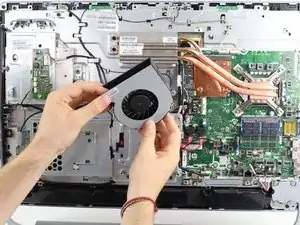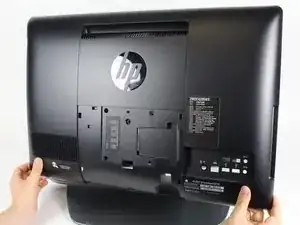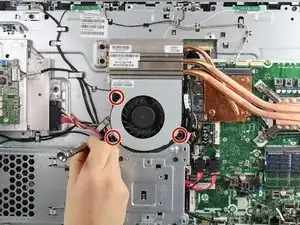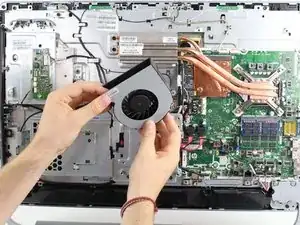Einleitung
My computer is heating up! Is it catching a fever? What can I do to keep it at its normal temperature? Replacing the fan should not be too difficult.
Werkzeuge
-
-
Use your hands to separate the fan's wired connection to the motherboard. Use your hands to gently pull the plastic piece at the ends of the wires.
-
Abschluss
To reassemble your device, follow these instructions in reverse order.